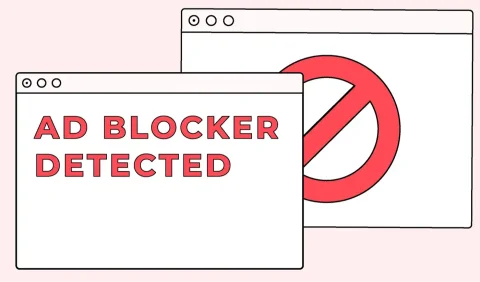Ad Blocking: Challenges and Solutions for Website Owners
Ad blocking has become a significant challenge for website owners. The proliferation of browsers and ad-blocking tools has made it increasingly difficult to maintain advertising performance.
Category: How To
This article provides a simple and effective way to detect Google Ads being blocked using JavaScript. This solution works across all major browsers and various ad-blocking extensions.
Issue
Previously, to check if ads (Google Ads) were blocked, solutions typically targeted specific CSS classes and applied the "display: none" property to hide ads. However, this method is no longer effective due to the evolution of browsers and new ad-blocking tools.
Solution
The proposed solution involves using JavaScript to check if the adsbygoogle.js file is loaded correctly. This file is an essential component for displaying Google Ads. If this file is blocked, it means ads are also being blocked.
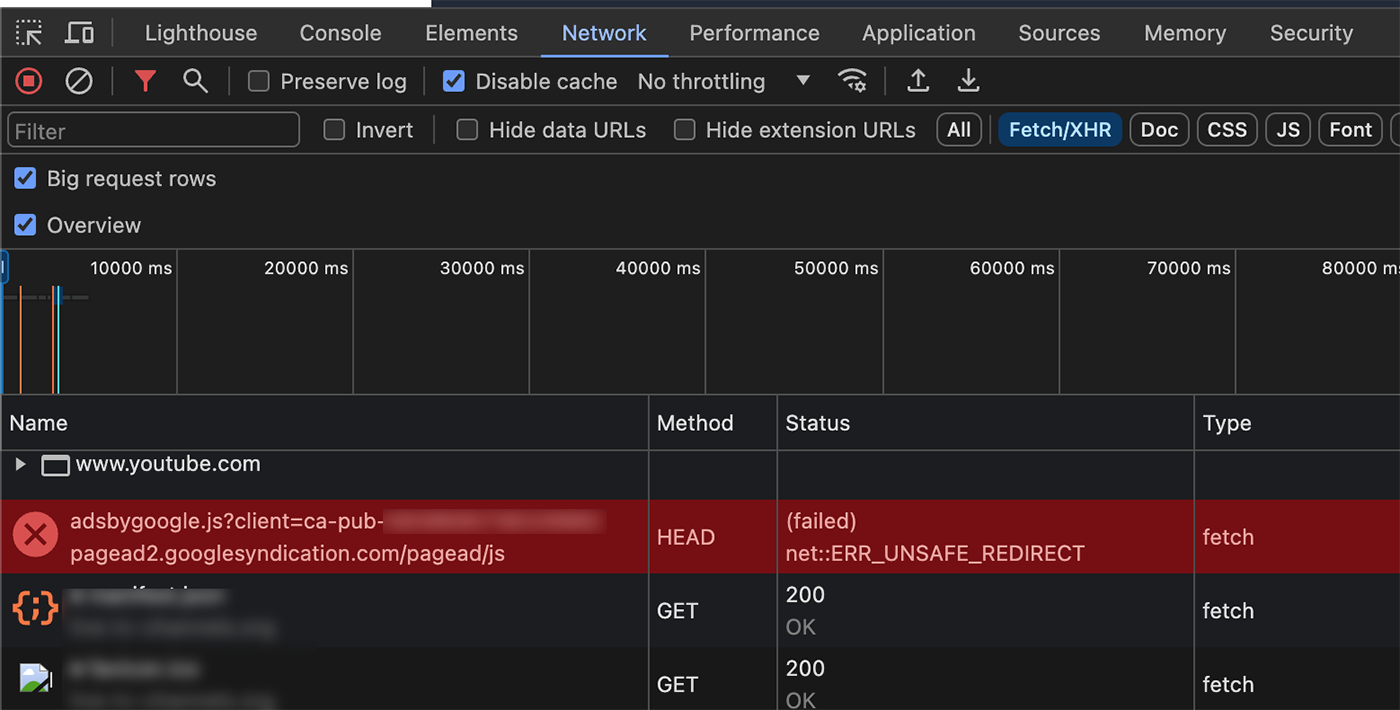
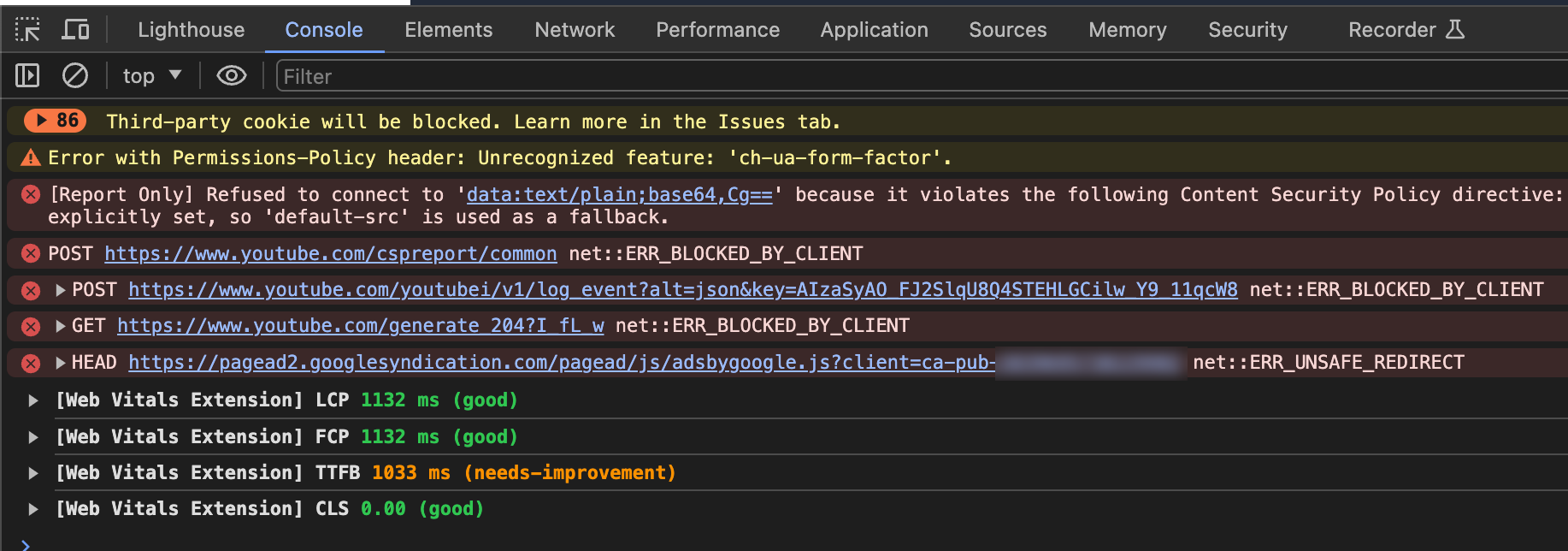
Usage
- Save the provided JavaScript code into a file named "adblock-detect.js".
- Include the "adblock-detect.js" file on your website using the <script> tag:
<script src="adblock-detect.js"></script>
Note
- This solution only works after the web page has fully loaded.
- It's advisable to thoroughly test before implementing this solution to ensure it doesn't adversely affect user experience.
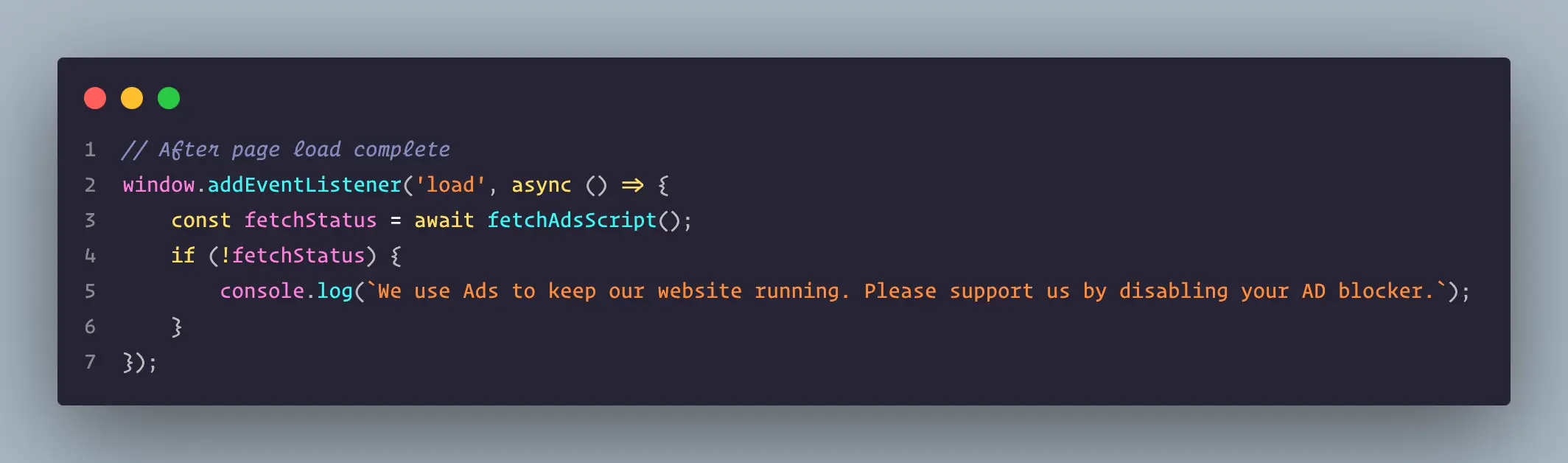
Conclusion
This article offers a simple and effective solution to detect Google Ads being blocked using JavaScript. This solution works across all major browsers and various ad-blocking extensions.
JavaScript Code: https://github.com/liveTVchannels/liveTVchannels/blob/main/adblock-detect.js