Tech

Switching from Windows to Mac - Everything You Need to Know
Switching from Windows to a Mac might initially seem daunting, but fear not. This guide aims to make the transition smoother and help macOS feel like home, one step at a time. Let's delve into the intricacies of macOS, starting with fundamental functionalities and gradually exploring advanced features.

How to Set Up the Cleanest and Most Functional Mac Setup
If you're like me, you spend a lot of time on your Mac. And if you're also like me, you want your Mac to be as clean and functional as possible. After all, a messy workspace is not inviting to work in, and the same applies to your digital workspace.
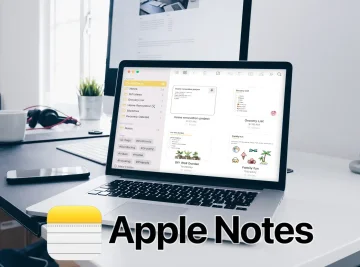
How to use Apple Notes on a Mac?
Explore the hidden capabilities of Apple Notes on Mac with our comprehensive guide. From seamlessly saving YouTube videos and effortless web clippings to advanced PDF handling and smart organization techniques, discover how Apple Notes can be more than just a simple note-taking app. This article unveils 10 surprising features that make Apple Notes a powerhouse for productivity, offering insights that go beyond the basics and elevate your digital note-taking experience. Master the art of using Apple Notes on Mac and unlock its full potential for a more organized and efficient workflow.

Microsoft PowerToys: A Must-Have Utility Set for Windows Power Users
PowerToys is a comprehensive suite of tools for Windows users, offering features like the Color Picker, FancyZones, Image Resizer, Keyboard Manager, and more. This free download from Microsoft empowers users to personalize and enhance their computing experience by managing application windows, bulk renaming files, previewing file contents, and more. It's a versatile collection of utilities designed for power users to fine-tune and optimize their Windows experience, boosting productivity and creativity within the Windows ecosystem.
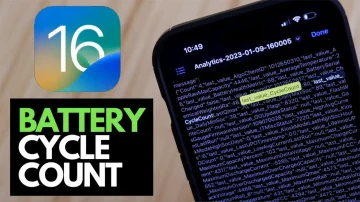
How to check the number of battery charges on iPhone running iOS 16
iPhone offers an easy and efficient way to display battery health, which tracks your battery's capacity and provides insights into battery usage. However, even with this information, determining the complete battery condition can sometimes be challenging. That's the battery cycle count!

Use iMessage on Windows 11 with Phone Link - Step-by-Step Guide
Microsoft has made a significant update to the Phone Link app, which will now enable iPhone users to access iMessage on their Windows computers. This means that you can now seamlessly link your iPhone to your Windows 11 computer and send and receive iMessage texts. To learn how to use iMessage on Windows 11 using the Microsoft Phone Link app, continue reading below.
End of content
No more channels to load